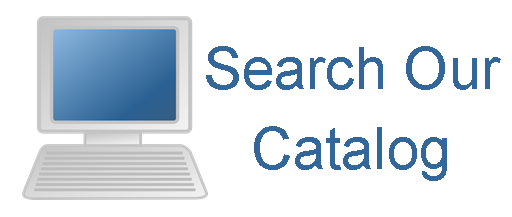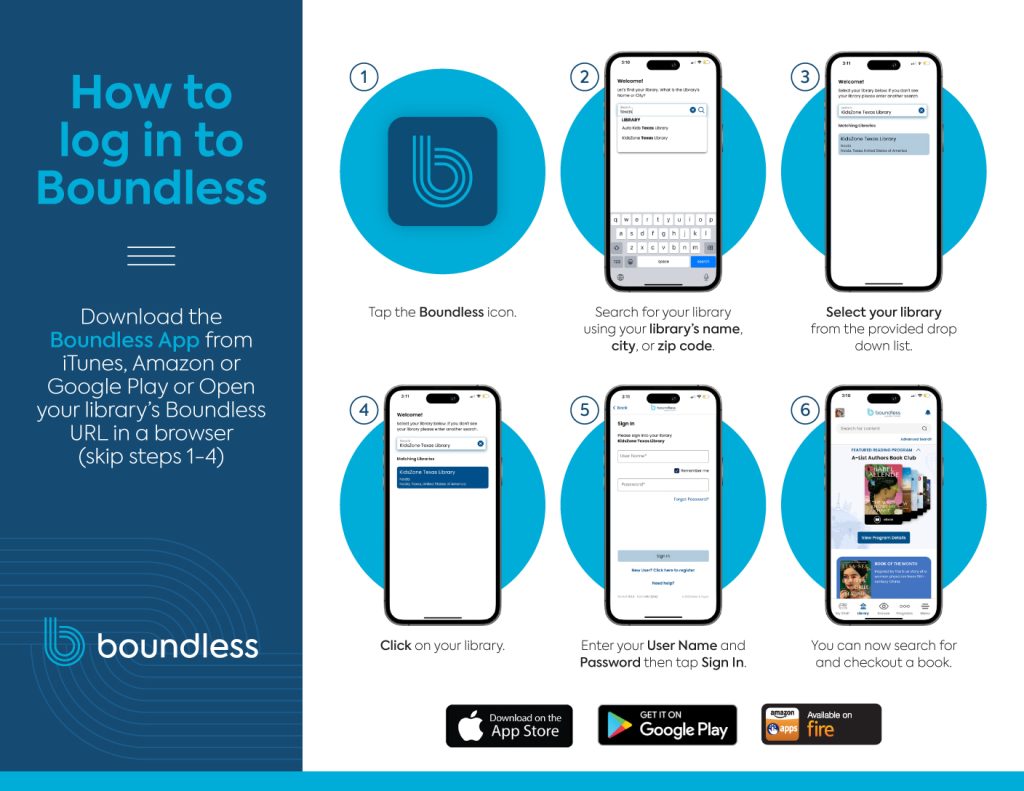Boundless (Formally Axis360) eBooks and Audiobooks
PCPL Boundless (Formally Axis360) Brochure
Boundless (Formally Axis360) instructional links and videos are available by clicking here.
If you have any questions regarding access to online resources
found at pinckneylibrary.org, please email either
Hope Siasoco at hsiasoco@pinckneylibrary.
Sara Castle at scastle@pinckneylibrary.org
Browse, check out and download eBooks and eAudiobooks from Pinckney Community Public Library using the
Boundless (Formally Axis360) app. It’s simple – just download the app on your device, find your library and log in using your library ID.
| | |
 | |
|---|---|
Things to remember when borrowing eBooks from PCPL... | 1. Download the app and create an account. 2. Find PCPL and enter your library ID & PIN. Library ID: [pcpllastnamefirstinitial] PIN: Library Card Number 3. PCPL Magic Wall address: https://pinc.boundless.baker-taylor.com/ng/view/library 4. For additonal help, call the library at 734-878-3888. |
Adobe Digital Editions To check out eBooks and transfer to eReaders using ADE. 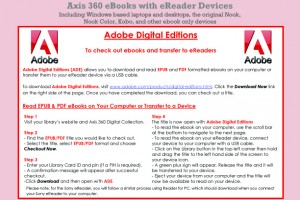 | Boundless eBooks with eReader Devices 1. Download Adobe Digital Editions (ADE) at http://www.adobe.com/solutions/ebook/digital-editions.html. Once ADE is downloaded, create an account. 2.Go to PCPL Magic Wall and find the epub/pdf title, select it and checkout now. https://pinc.boundless.baker-taylor.com/ng/view/library 3. Important Login Information to remember: Library ID: [pcpllastnamefirstinital] PIN: Library Card Number ADE User Name: [email address] ADE Password 4. Click download and open with ADE. 5. To read on the computer, use scroll bar to navigate. To read on an eReader device, connect to the computer with USB cable and transfer to the device. 6. For additional help, call the library at 734-878-3888. |
Boundless eBooks with Kindle Fire & Fire HD   | Click on the picture to the left for full size instructions. Installation of the app differs between Kindle Fire and Kindle Fire HD. Kindle Fire (First Generation) requires a different reader. Click on logo for download directions. Call the library at 734-878-3888 with questions. |