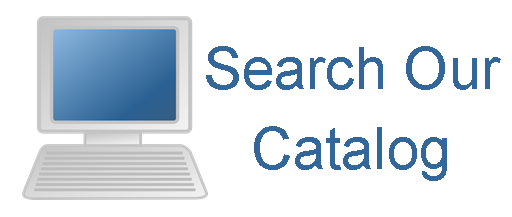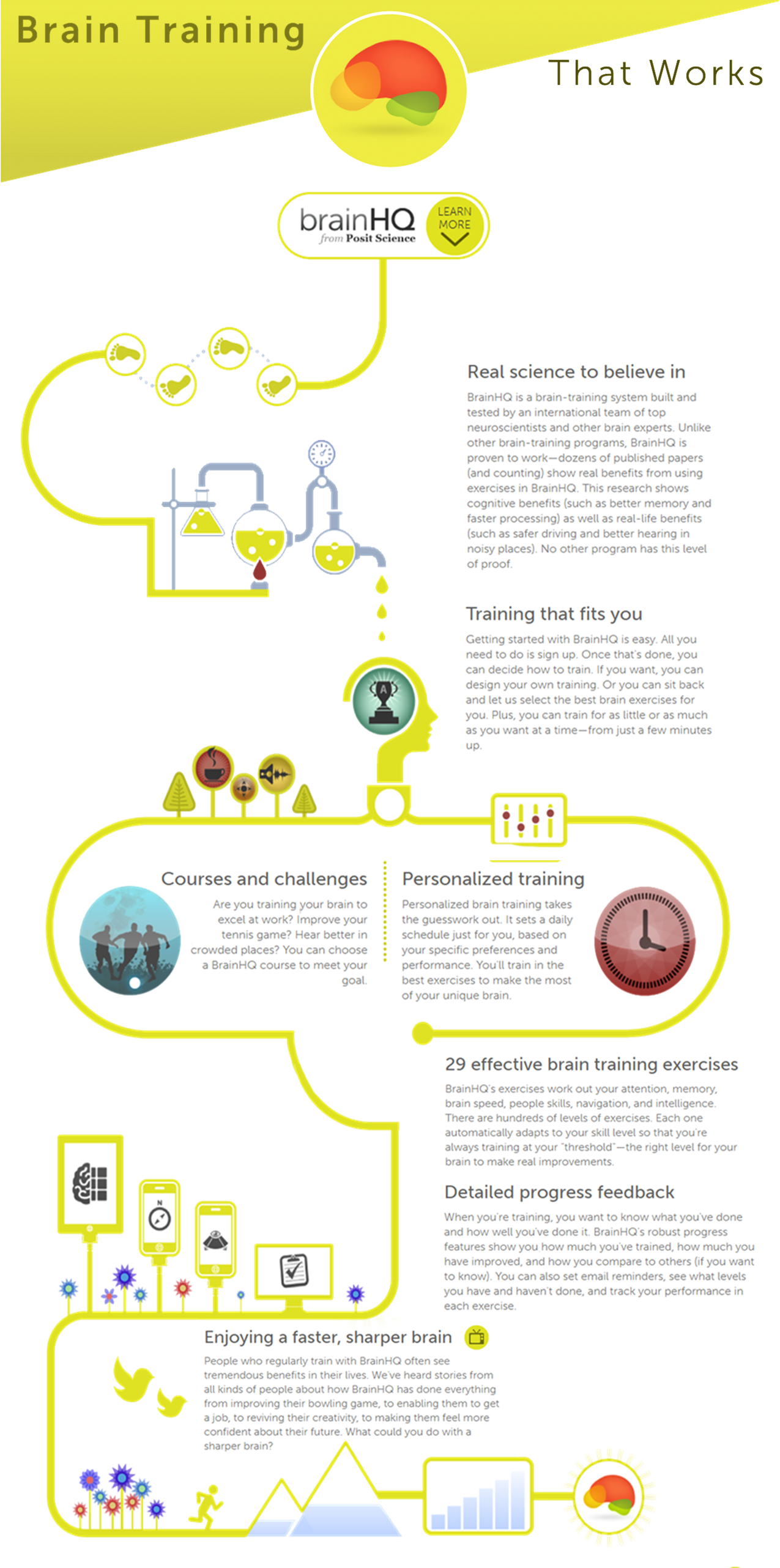
 1. Go to https://pinckneylib.
1. Go to https://pinckneylib.
2. Once in the sign up page, add the Key: 125Putnam
3. Add name & last name
4. Add email
5. Add password & confirm password
6. Click Submit button.
7. You’ll be sent to BrainHQ’s page (logged in already) so you can start using it.
If you already have an account set up with BrainHQ–already registered an account through our library in the past–it won’t allow you to create a brand new account.
You will have to click on the button that says “I’m Already Registered”.